
스와이퍼에서 Add Swiper HTML Layout html 복붙
https://swiperjs.com/get-started

<div class="container">
<section class="main_new_product">
<div class="main_tit">
<h2>지금 신상</h2>
<p>지금 바로 입고된<br>따끈따끈한 신상품 과자</p>
<a class="btn_more" href="#">이번 주 핫 신상 보러가기</a>
</div>
<!-- 섹션유닉클래스 사용하면 슬라이더에 유닉클래스 필요없음 -->
<div class="swiper-container new_slider">
<div class="swiper-wrapper">
<div class="swiper-slide">Slide 1</div>
<div class="swiper-slide">Slide 2</div>
<div class="swiper-slide">Slide 3</div>
</div>
<div class="swiper-scrollbar"></div>
</div>
</sectiswiper-container 이름 가져와서 그대로 사용

초기화 코드 복붙
$(function () {
// 신상슬라이더
const newSwiper = new Swiper('.main_new_product .swiper-container', {
scrollbar: {
el: '.swiper-scrollbar',
},
});
});
이름지정후 스크롤 바만 필요하기 때문에 나머지 삭제

calc 로 가운데 정렬

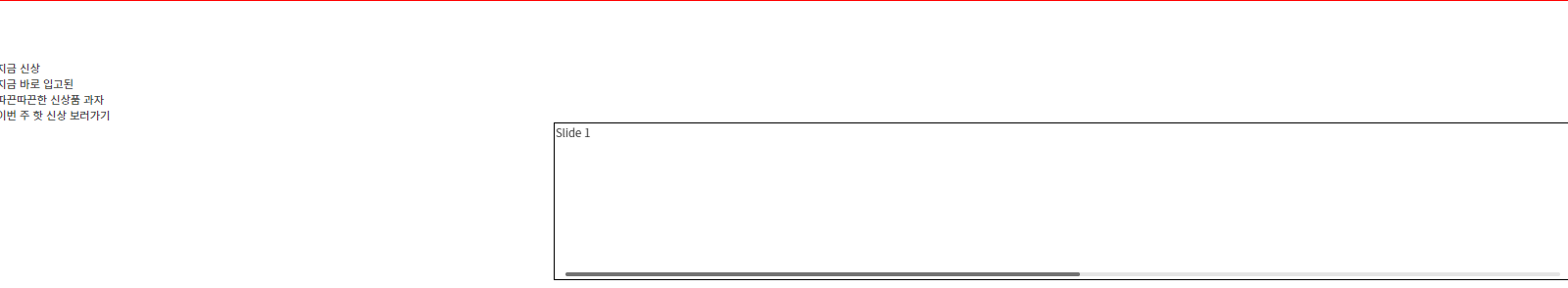
메인제목과 슬라이더는 다른 구조여서 나뉘어져 있다.
이때 겹쳐서 한줄로 만들어주기위해 position을 준다
포지션 적용 부분

.main_new_product .main_tit {
슬라이더 갯수 지정


스크롤바 위치조정


오버 플로우 히든이 자동으로 걸려있그 때문에
padding 적용시 가려져서 안보임.
bottom으로 늘려준다.

높이잡기
html 이미지 적용

스크롤바 조정할떄 문제점

.main_new_product .slider_wrap {
position: relative;
}
/* margin, padding %는 부모의 가로가 기준 */
.main_new_product .swiper-container {
margin-left: calc( 50% - 313px);
padding-bottom: 80px;
position: static;
/* 포지션 초기화 */
}
컨테이너가 100프로구조에서 스크롤바가 자동조정됨
왜? 스크롤바가 스와이퍼 컨테이너에 같이 묶여있으므로 안에서 같이 조정됨
때문에 구조 변경 필요

스크롤바를 inner로 감아
컨테이너 밖으로 빼준다.
스크롤바 구조 위치가 변경되었기 때문에, 자바 스크립으에서 부모의 위치를 같이 지정해준다.
(미 지정시 스크롤바가 여러개일경우 꼬일 수 있음)
$(function () {
// 신상슬라이더
const newSwiper = new Swiper('.main_new_product .swiper-container', {
slidesPerView: 'auto',
spaceBetween: 30,
scrollbar: {
el: '.main_new_product .swiper-scrollbar',
// 스크롤바위치를 html에서 밖으로 빼주고 부모의 위치를 같이 넣어서 찾을수 있게한다
},
});
});

스크롤바 위치 조정

트렌디션이 이미 적용되어있으므로 사용불가
마진탑 적용시 마진병합으로 안됨
포지션 릴레이티브 이미 적용되어있음
때문에 top 조정 가능
| swiper-scrollbar 위치변경 정리 |
| - swiper-scrollbar를 슬라이더 좌측으로 뺄 경우 - swiper-container 아래로 다로 빼주고 - 스와이퍼 초기화 코드에서 부모이름을 적어야함 scrollbar: {
el: '.main_new_product .swiper-scrollbar',
},
- css에서 swiper-scrollbar의 높이를 따로 잡아야함 swiper-scrollbar-drag 위아래 위치 조정시 top 사용 (margin-top은 마진병합, translate 은 swiper사용하므로 안됨) |
문제점 발견 슬라이더바가 끝까지 가지않음
슬라이더의 시작과 끝이 정해져야한다.


슬라이드 영역지정 후 바깥쪽을 보이게
- .main_new_product .swiper-container 가로길이 지정
- 슬라이더의 overflow:visible로 넘친 슬라이드 보이게
- 슬라이더 좌측은 :before 로 커버씌워 가려줌
'jQuery > jQuery 슬라이더' 카테고리의 다른 글
| 슬라이더에 각각 다른 텍스트 그룹 연결하기 (0) | 2022.11.11 |
|---|---|
| 제이쿼리 슬라이더 응용 (0) | 2022.10.26 |
| 제이쿼리 swiper 슬라이더 응용 (0) | 2022.10.24 |
| 제이쿼리 슬라이더 페이지 네이션 커스텀 (swiper) (0) | 2022.10.20 |
| 제이쿼리 swiper 슬라이더 스와이프 이미지 커스텀 (0) | 2022.10.20 |




댓글